- Published on
System Tray for Desktop apps
- Authors
- Name
- upvpn LLC
- @upvpnapp
System tray support available for desktop apps v0.5.0
You can now manage VPN sessions via the system tray on Mac, Linux, and Windows!
You can quickly see the VPN session status, such as connected or disconnected, by clicking the system tray icon.
When you close the desktop app window, it continues running in the background by making the window invisible. To bring it back, click Show on the system tray.
You can also disconnect the active VPN session from the system tray by clicking Disconnect.
Clicking Quit on the system tray does two things: first, it ends the current VPN session (if any), and second, it quits the desktop app.
Here's a quick preview:
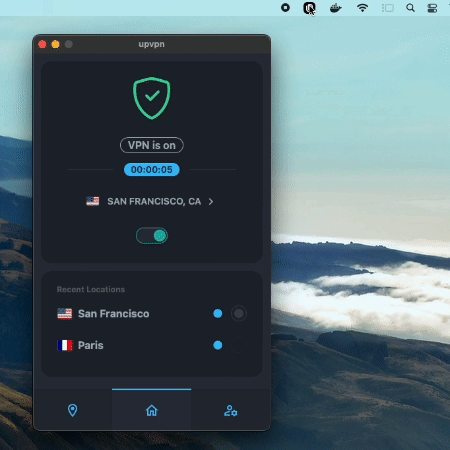
On Fedora if you don't see system tray icon, you'll need to install gnome-shell-extension-appindicator
