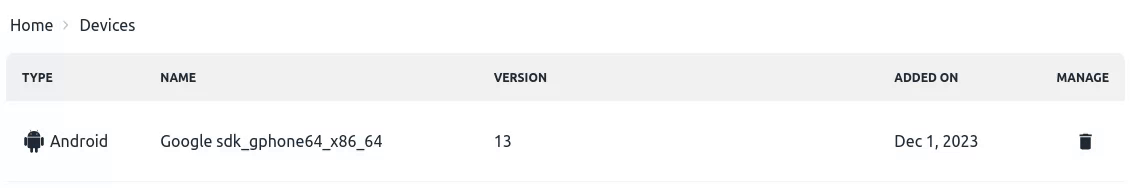- Published on
New Privacy Features
- Authors
- Name
- upvpn LLC
- @upvpnapp
UpVPN Privacy Features
You can now completely delete your VPN sessions and device data on the UpVPN dashboard.
VPN Session data
On the dashboard, under the VPN Sessions tab, delete individual VPN session data by clicking the trash can icon and confirming. 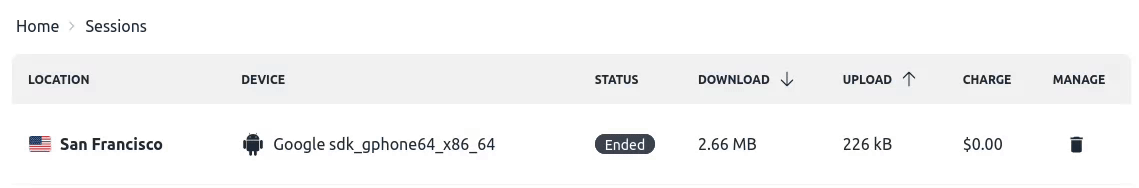
Web Device data
On the dashboard, under the Web Devices tab, delete a web device and all associated VPN sessions in one go by clicking the trash can icon and confirming.
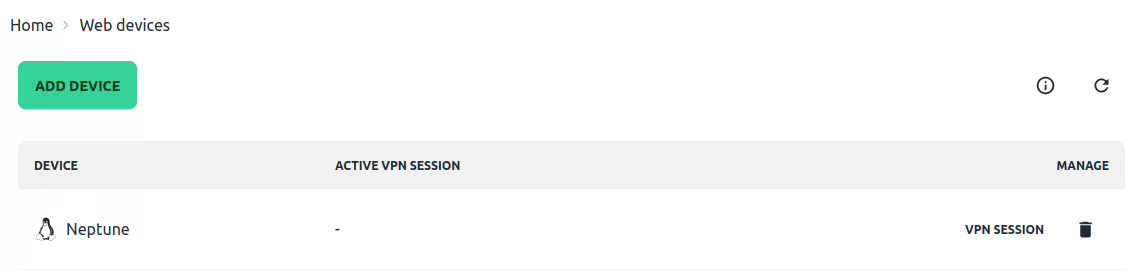
App Device data
To delete an app device, first sign out of the app, and then on the dashboard, under the App Devices tab, click the trash can icon next to the app device you want to delete. Upon confirming, it will delete the app device and all associated VPN sessions in one go.